Sprint rolling out Android 2.3 Gingerbread update for Samsung Epic 4GPosted by admin on Sunday Nov 13, 2011 Filed under :Smartphone AppsA long waited Gingerbread update is available for Samsung Epic 4G (Galaxy S). Sprint officially released an Android 2.3 Ginerbread update for Samsung Epic 4G four days ago, and I haven’t received a notification from Sprint yet. I hope this update fixes the problems I was having with the Froyo which include freezing Camera and occasional email delete problem. The manual update (Settings -> About Phone System Updates -> Update Android) does not work unless you’ve received a notification from Sprint. 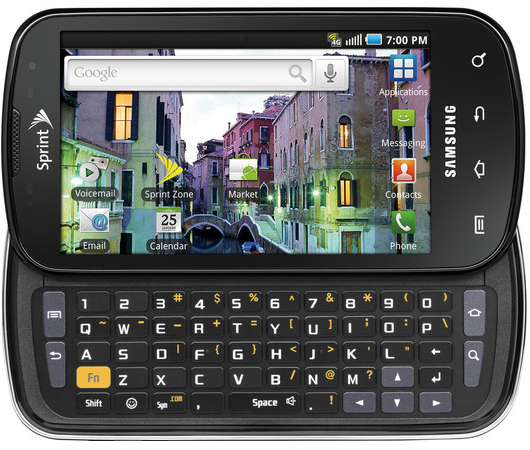 Here is a Youtube video demonstrating Samsung Epic 4G with Android 2.3 Gingerbread on it. Did you like this? Share it: Free Wifi Hotspot on Android 2.2 FroyoPosted by admin on Monday Aug 1, 2011 Filed under :Smartphone AppsEver since I gave up my Blackberry w/ FREE tethering feature offered by Sprint, I have been using a mobile USB from Clear for by broadband access from my notebook. There is an extra $10/month fee associated with this service, but it’s much better than $30/mo Sprint charges. After switching my Blackberry with a Samsung Epic 4G (Galaxy S), I have acquainted with Android apps that allow me to do virtually anything I want from my phone. Android 2.2 (Froyo) supports built-in USB tethering which allows your phone’s data connection with your notebook, which is a very nice feature you get with your Android device. To be able to use USB tethering, you’ll have to install a USB driver for your phone by either installing the manufacturer provided driver or from the Android SDK. If you want something more than USB tethering, you may download and install Wifi Hotspot provided by Google. You’ll need a “Root” access to your Android Linux kernel in order to use wifi hotspot provided by Google. There is a One Click Root & Recovery utility that you may be able to download for your device if you search Google. I have a Samsung Epic 4G, and I was able to gain root access by downloading and installing the following: 1. Download and install Samsung Galaxy S USB driver. 32-bit version: http://firon.net/xda/Samsung_Mobile_Driver_V1.3.800_For_SPH-d700_Epic_4G.zip 64-bit version: http://firon.net/xda/usb_drivers_GalaxyS_x64.zip 2. Turn on the phone, go to MENU -> Applications -> Development -> Enable USB Debugging. 3. Download http://firon.net/xda/one.click.root.exploitv2.5.5.zip, extract and run “run.bat” file. Once you have the root access to your Android device, download the Android Wifi Tether app from: http://code.google.com/p/android-wifi-tether/downloads/list One of the benefit you get with Wifi Hotspot is that you no longer need a 3G wireless service on your Ipad or Android Tablet devices. Here is the video that shows you how to install Wifi Tether application. Did you like this? Share it: Re: missing “org.eclipse.wst.sse.core 0.0.0″ while installing sdk for eclipse 3.7Posted by admin on Tuesday Jul 19, 2011 Filed under :Android DevelopmentWith a projected smartphone app market to surpass over US$10B in 2013, I have decided to experiment Android development platform on Eclipse IDE environment as recommended by the Android SDK site. I have followed Android SDK installation procedures as best as I can, but stuck at the missing “org.eclipse.wst.sse.core 0.0.0″ error. I did Google search, but the answer wasn’t readily available… so, here is my post in solving above error. Environment: 1. I have Java 6 JDK installed. 2. I also installed Android SDK 12 (per instruction). 3. Installed Eclipse 3.7 (Indigo). Followed “Installing the ADT Plugin” guideline, and experienced missing “org.eclipse.wst.sse.core 0.0.0″ error. Steps to resolve problem: 1. Open Eclipse 3.7 (Indigo). 2. Go to Help -> Install New Software … 3. Click Add button 4. Enter Name: Indigo, Location: http://download.eclipse.org/releases/indigo/ 5. Click OK. 6. Check Mobile Application Development 7. Follow the dialog and install required plugins. Go back to ADT Plugin installation, and it should now work. Did you like this? Share it: Commercial Android Apps for FREEPosted by admin on Thursday Jul 14, 2011 Filed under :Smartphone AppsIn March 2011, Amazon officially launched a Android App Store which will compete directly with Google’s Android Market. Amazon does this by allowing users to download Android “non-Market” applications (Settings -> Applications -> Unknown Sources), and install them on the phone. One interesting feature offered by Amazon is that it allows a user to TEST DRIVE the application on your browser before committing to buying it. Amazon does this by providing an emulated instance of Android on its EC2 cloud. Another big revelation offered by Amazon is FREE Android app of the day. Amazon will offer ONE premium (“paid”) Android application free of charge PER day. This is a big plus for newcomers who wants to try out the Android apps and get acquainted with a smartphone. This offer is only available in the United States. 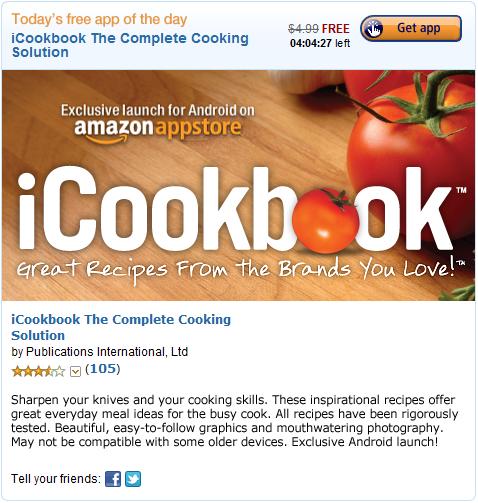 Did you like this? Share it: Free GPS Navigation for Android – Google MapsPosted by admin on Sunday Jul 3, 2011 Filed under :Smartphone AppsLooking for a FREE GPS navigation “smartphone app” for Android and iPhone? Google introduced a free, turn-by-turn GPS navigation application for the new Android 2.0 smart phone platform. I’ve personally had an opportunity to experiment Google Maps GPS navigation on a couple of occasions and found it to be very useful. Compared to commercial brands such as Garmin, Magellan and Tom Tom, Android Google Maps smartphone app matches feature-by-feature, turn-by-turn voice guide, and real-time traffic update. This is one of the must-have smartphone available for Android 2.0 and above. Google’s announcement for it’s Google Maps GPS Navigation is: This new feature comes with everything you’d expect to find in a GPS navigation system, like 3D views, turn-by-turn voice guidance and automatic rerouting. But unlike most navigation systems, Google Maps Navigation was built from the ground up to take advantage of your phone’s Internet connection.Among the features included in the application: - Up-to-date map data: Automatically includes latest map data from Google, which is constantly being refined by Google and by users submitting corrections - Plain English search: Locate destinations by entering business business name or landmark; no address needed - Voice search: Speak destinations and Google Maps Navigation will automatically interpret and plot routes - Live traffic data: Indicator warns of upcoming traffic issues - Search along route: Find businesses along path of travel - Satellite view: 3D view of route to aid in understanding directions - Street View: first-person perspective of route and destination images Did you like this? Share it: Welcome to smartphone apps!Posted by lamp on Sunday Jul 3, 2011 Filed under :Smartphone AppsWhether you have an iPhone, Android, Blackberry, Windows or even Palm phone; you can customize your smartphone uniquely to your taste by downloading and installing smartphone apps. There are tons of smartphone apps (free and commercial) that are available to tailor the way how you want to use your phone. Those tiny smartphone applications allow you to make free VOIP calls, send free text messages, use free hotspot, identify callers with a photo by interfacing with facebook, and more… Smartphone turns your mobile device into a portable computer, and you can customize it to do virtually anything on the go. Not too long ago, you had to replace your phone to add new features, but that is not true anymore. You’ll just download new smarphone apps, and your phone does smart things without having to upgrade your phone. PC Magazine recently published 100 Free Smartphone Apps for various smartphones including iPhone, (An)Droid, Blackberry, Windows, Palm and even less-popular Symbian phones. We’ve created this website to share some of the most popular and useful “free” and “commercial” smartphone applications, and also provide tips and tricks of using smartphone apps to change the way how you’ll use your handheld phone. Welcome to top smarphone apps!! Did you like this? Share it: |
Marketplaceweb.net
to find us, google search these key words: marketplaceweb.net
Saturday, 7 January 2012
Sprint rolling out Android 2.3 Gingerbread update for Samsung Epic 4G
Subscribe to:
Post Comments (Atom)

You completed a number of fine points there. I did a search on the theme and found the majority of persons will go along with with your blog.
ReplyDeleteVue All V6034 Vue-All 2.5X3.5 Photo Saver Tl Pack of 100